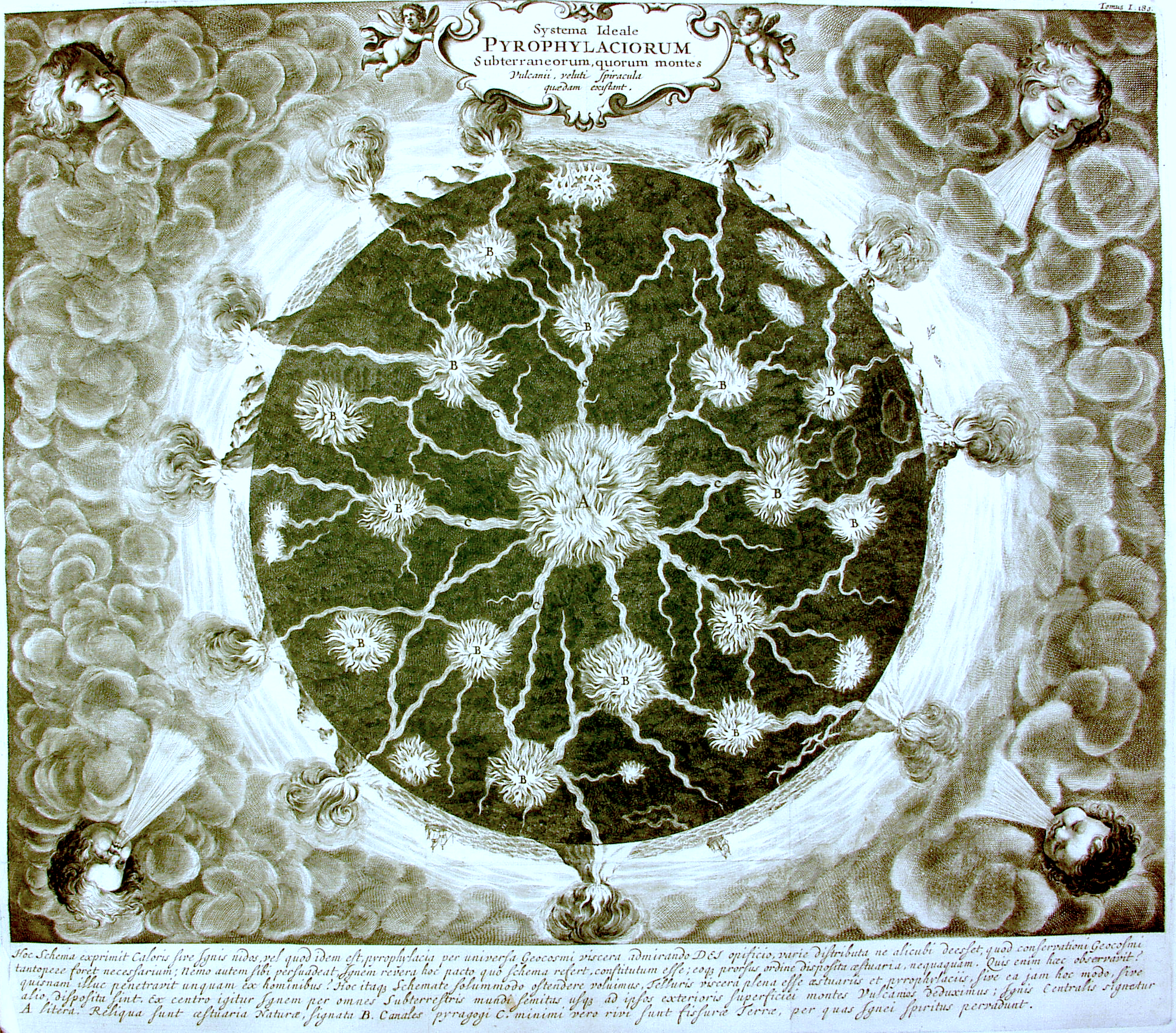Example 8 - Spline Tension¶
Apply spline tension to interpolaton, gradient, derivative, or smoothing routines to reduce the occurance of undershoot / overshoot inconsistencies in the solution.
The values to determine the degree of tension is stored in sigma. Using the routine get_spline_tension_factors will determine the smallest tension factor such that the spline preserves the local shape properties (monotonicity and convexity) of the data. If sigma is zero everywhere, then no tension is active.
We walk through a number of routines that we have explored in previous notebooks, but in this case demonstrating the use of tensioned splines.
Contents¶
import stripy as stripy
import numpy as np
import matplotlib.pyplot as plt
import cartopy.crs as ccrs
%matplotlib inline
mesh = stripy.spherical_meshes.icosahedral_mesh(refinement_levels=4)
def analytic(lons, lats, k1, k2):
return np.cos(k1*lons) * np.sin(k2*lats)
def analytic_noisy(lons, lats, k1, k2, noise, short):
return np.cos(k1*lons) * np.sin(k2*lats) + short * (np.cos(k1*5.0*lons) * np.sin(k2*5.0*lats)) + noise * np.random.random(lons.shape)
data = analytic(mesh.lons, mesh.lats, 5.0, 2.0)
data_n = analytic_noisy(mesh.lons, mesh.lats, 5.0, 2.0, 0.1, 0.0)
# get tension factors from the data
sigma = mesh.get_spline_tension_factors(data, tol=1e-6)
sigma_n = mesh.get_spline_tension_factors(data_n, tol=1e-6)
Smoothing with tension¶
Tension is applied simply by supplying sigma. It’s effect is most noticible near the poles where there are edge artefacts in the solution.
stripy_smoothed, dds, err = mesh.smoothing(data, np.ones_like(data_n), 10.0, 0.1, 0.01)
stripy_smoothed2, dds, err = mesh.smoothing(data, np.ones_like(data_n), 10.0, 0.1, 0.01, sigma=sigma)
import lavavu
from xvfbwrapper import Xvfb
vdisplay = Xvfb()
try:
vdisplay.start()
xvfb = True
except:
xvfb = False
lv = lavavu.Viewer(border=False, background="#FFFFFF", resolution=[666,666], near=-10.0)
nodes = lv.points("nodes", pointsize=3.0, pointtype="shiny", colour="#448080", opacity=0.75)
nodes.vertices(mesh.points)
tris = lv.triangles("triangles", wireframe=False, colour="#77ff88", opacity=1.0)
tris.vertices(mesh.points)
tris.indices(mesh.simplices)
tris.values(stripy_smoothed, label="smoothed")
tris.values(stripy_smoothed2, label="smoothed_tension")
tris.values(stripy_smoothed - stripy_smoothed2, label="delta")
tris.colourmap("#990000 #FFFFFF #000099")
cb = tris.colourbar()
# view the pole
lv.translation(0.0, 0.0, -3.0)
lv.rotation(-20, 0.0, 0.0)
lv.control.Panel()
lv.control.Range('specular', range=(0,1), step=0.1, value=0.4)
lv.control.Checkbox(property='axis')
lv.control.ObjectList()
tris.control.List(options=["original", "smoothed", "smoothed_tension", "delta"],
property="colourby", value="original", command="redraw")
lv.control.show()
Interpolation with tension¶
Only applies to cubic interpolation. The effect of supplying a non-negative sigma is to produce a more linear interpolation. For regions that lie outside the hull, cubic extrapolation produces wild oscillations in the solution which can be mitigated with spline tension.
# set up a discontinuous mesh
mask_points = mesh.lats < np.pi/3
cmesh = stripy.sTriangulation(mesh.lons[mask_points], mesh.lats[mask_points])
cdata = analytic(cmesh.lons, cmesh.lats, 5.0, 2.0)
csigma = cmesh.get_spline_tension_factors(cdata, tol=1e-6)
grid_z1, ierr = cmesh.interpolate_cubic(mesh.lons, mesh.lats, cdata) # no tension
grid_z2, ierr = cmesh.interpolate_cubic(mesh.lons, mesh.lats, cdata, sigma=csigma) # tension
lv = lavavu.Viewer(border=False, background="#FFFFFF", resolution=[666,666], near=-10.0)
nodes = lv.points("nodes", pointsize=3.0, pointtype="shiny", colour="#448080", opacity=0.75)
nodes.vertices(mesh.points)
tris = lv.triangles("triangles", wireframe=False, colour="#77ff88", opacity=1.0)
tris.vertices(mesh.points)
tris.indices(mesh.simplices)
tris.values(grid_z1, label="cubic")
tris.values(grid_z2, label="cubic_tension")
tris.values(grid_z1 - grid_z2, label="delta")
tris.colourmap("#990000 #FFFFFF #000099")
cb = tris.colourbar()
# view the pole
lv.translation(0.0, 0.0, -3.0)
lv.rotation(-20, 0.0, 0.0)
lv.control.Panel()
lv.control.Range('specular', range=(0,1), step=0.1, value=0.4)
lv.control.Checkbox(property='axis')
lv.control.ObjectList()
tris.control.List(options=["original", "cubic", "cubic_tension", "delta"],
property="colourby", value="original", command="redraw")
lv.control.show()
Gradients with tension¶
Pass sigma to the following routines that involve derivatives:
gradient_lonlatgradient_xyzderivatives_lonlat
Again, the largest difference is visible at the poles.
dlon1, dlat1 = mesh.gradient_lonlat(data, nit=5, tol=1e-6) # no tension
dlon2, dlat2 = mesh.gradient_lonlat(data, nit=5, tol=1e-6, sigma=sigma) # tension
lv = lavavu.Viewer(border=False, background="#FFFFFF", resolution=[666,666], near=-10.0)
nodes = lv.points("nodes", pointsize=3.0, pointtype="shiny", colour="#448080", opacity=0.75)
nodes.vertices(mesh.points)
tris = lv.triangles("triangles", wireframe=False, colour="#77ff88", opacity=1.0)
tris.vertices(mesh.points)
tris.indices(mesh.simplices)
tris.values(dlon1, label="dlon")
tris.values(dlat1, label="dlat")
tris.values(dlon2, label="dlon_tension")
tris.values(dlat2, label="dlat_tension")
tris.values(dlon1 - dlon2, label="dlon_err")
tris.values(dlat1 - dlat2, label="dlat_err")
tris.colourmap("#990000 #FFFFFF #000099")
cb = tris.colourbar()
# view the pole
lv.translation(0.0, 0.0, -3.0)
lv.rotation(-20, 0.0, 0.0)
lv.control.Panel()
lv.control.Range('specular', range=(0,1), step=0.1, value=0.4)
lv.control.Checkbox(property='axis')
lv.control.ObjectList()
tris.control.List(options=["original", "dlon", "dlat", "dlon_tension", "dlat_tension", "dlon_err", "dlat_err"],
property="colourby", value="original", command="redraw")
lv.control.show()
The next notebook is Ex9-Voronoi-Diagram
vdisplay.stop()